 Option 1: With a single mouse click.
Option 1: With a single mouse click.How often do you need to paste an address or a telephone number into an e-mail or a document? We have some real nifty options for you to make this unbelievably painless.
 Option 1: With a single mouse click.
Option 1: With a single mouse click.With your mouse just one single click on the address block at the top and the entire address as you see it is now available on the Windows Clipboard. Go into most any program and select Paste from their Edit menu.
The same is true with telephone numbers. Just click on the phone number itself. Not the label, the phone number. It's on the clipboard
Alternatively, you may right click and select COPY from the popup menu.
Right Click on the contact list. Select the Copy Address(es) function and chose either Primary or Secondary Address.
![]() Tip: Notice in this screen shot that I have multiple contacts highlighted.
Doing so copies all of their addresses to the clipboard.
Tip: Notice in this screen shot that I have multiple contacts highlighted.
Doing so copies all of their addresses to the clipboard.
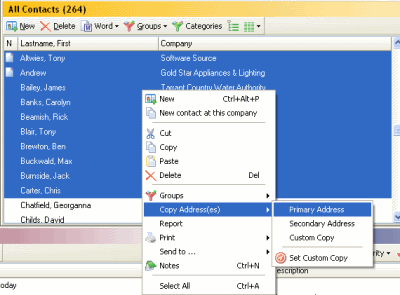
This help article applies to Time & Chaos 7